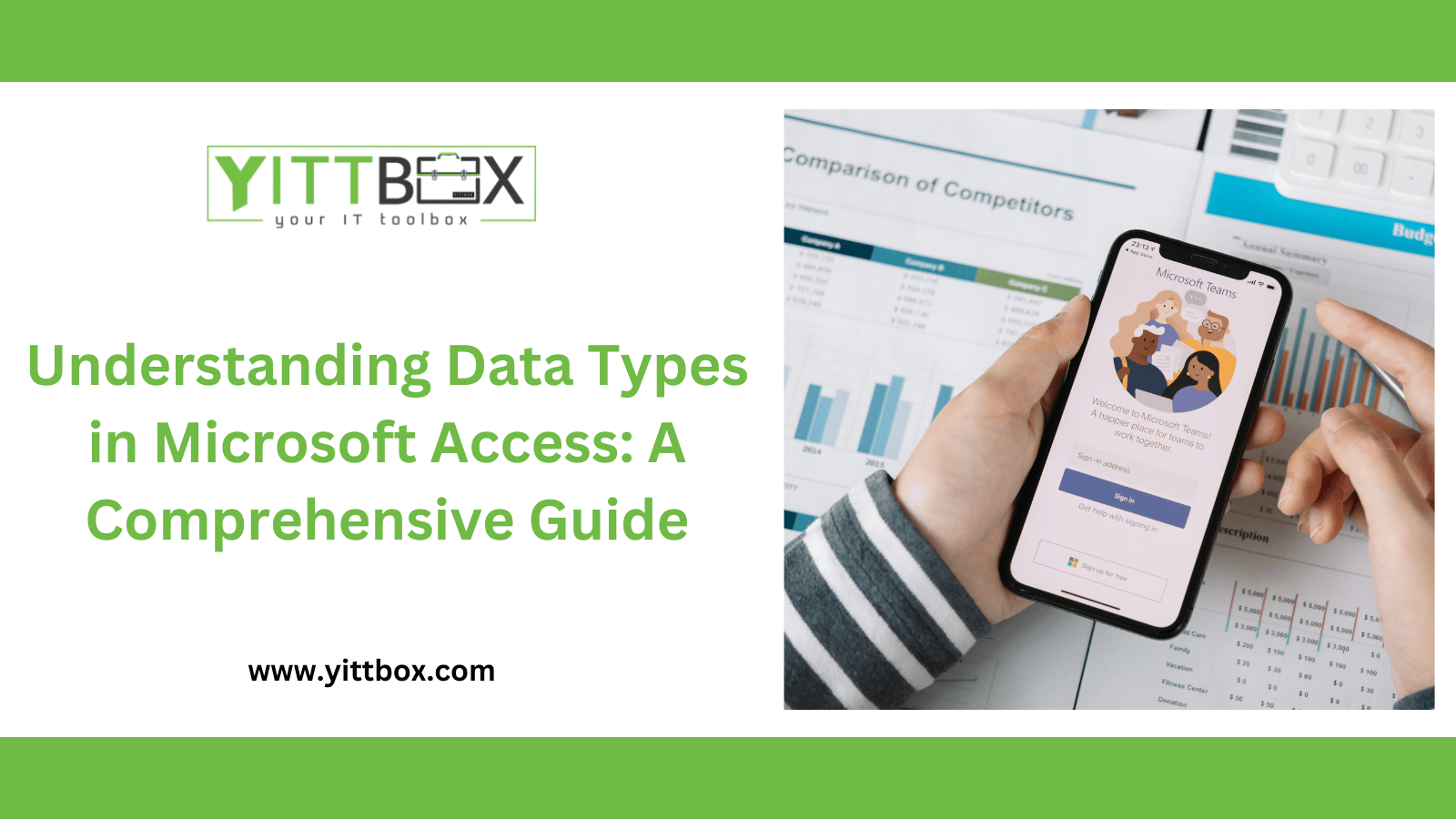Introduction: Understanding Data Types in Microsoft Access
Microsoft Access, a powerful database management system, offers a wide range of data types to store and manage various types of information. Understanding data types is essential for efficient data storage, accurate querying, and effective analysis in Access. This comprehensive guide will delve into the different data types available in Microsoft Access, their characteristics, appropriate usage scenarios, and best practices for selecting the right data types to optimize your database.
Text Data Types:
a. Text: Stores alphanumeric characters and text-based information. Ideal for names, descriptions, and general text fields.
b. Memo: Suitable for longer texts or descriptions that exceed the character limit of the Text data type. Memo fields can store extensive notes, comments, or narratives.
Numeric Data Types:
a. Number: Handles numerical data, including integers, decimals, and currency values. The Number data type provides options for integer, long integer, single, double, and decimal precision values.
b. Currency: Specifically designed for monetary values, ensuring precision in financial calculations and formatting.
c. AutoNumber: Generates unique, incremental values automatically. Commonly used as a primary key or for record identification.
Date/Time Data Types:
a. Date/Time: Stores dates and times in various formats. Allows calculations, sorting, and filtering based on date and time values.
Yes/No Data Type:
a. Yes/No: Represents boolean values, such as true/false or yes/no. Ideal for fields that require binary responses.
Binary Data Types:
a. OLE Object: Allows storage of binary objects, such as images, documents, or multimedia files. Note that using this data type can increase database size significantly.
b. Attachment: Introduced in Access 2007, this data type enables the attachment of multiple files to a single record. It provides a convenient way to store and manage file attachments within your database.
Other Data Types:
a. Hyperlink: Stores and manages hyperlink addresses. Allows direct navigation to websites, files, or other resources.
b. Lookup Wizard: Helps create a field that presents a list of predefined values for easy selection. Useful for fields with limited options or predefined categories.
c. Calculated: Enables the creation of calculated fields based on expressions or formulas using other field values.
Best Practices for Data Type Selection:
Choose the Most Appropriate Data Type: Select the data type that accurately represents the nature and range of values for a particular field. Avoid using overly large data types when more compact options are sufficient.
Consider Storage Requirements: Optimize storage space by selecting data types with appropriate field sizes. Choose the smallest data type that can accommodate the range of values required.
Ensure Data Integrity: Choose data types that enforce data integrity and prevent incorrect or invalid data entry. Implement appropriate validation rules and constraints to maintain data accuracy.
Consider Sorting and Searching Needs: Select data types that support efficient sorting and searching operations. For example, use numeric data types for numeric values to enable proper sorting and indexing.
Document Data Type Choices: Maintain proper documentation of your database schema, including data type selections. This documentation helps others understand the structure of your database and facilitates future modifications or updates.
Conclusion:
Understanding data types in Microsoft Access is crucial for effective database design and management. By selecting the appropriate data types for your fields, you can optimize data storage, ensure data integrity, and enhance the efficiency of querying and analysis. Consider the characteristics and appropriate usage scenarios of different data types, and follow the best practices outlined in this guide to make informed decisions when designing your Access database.