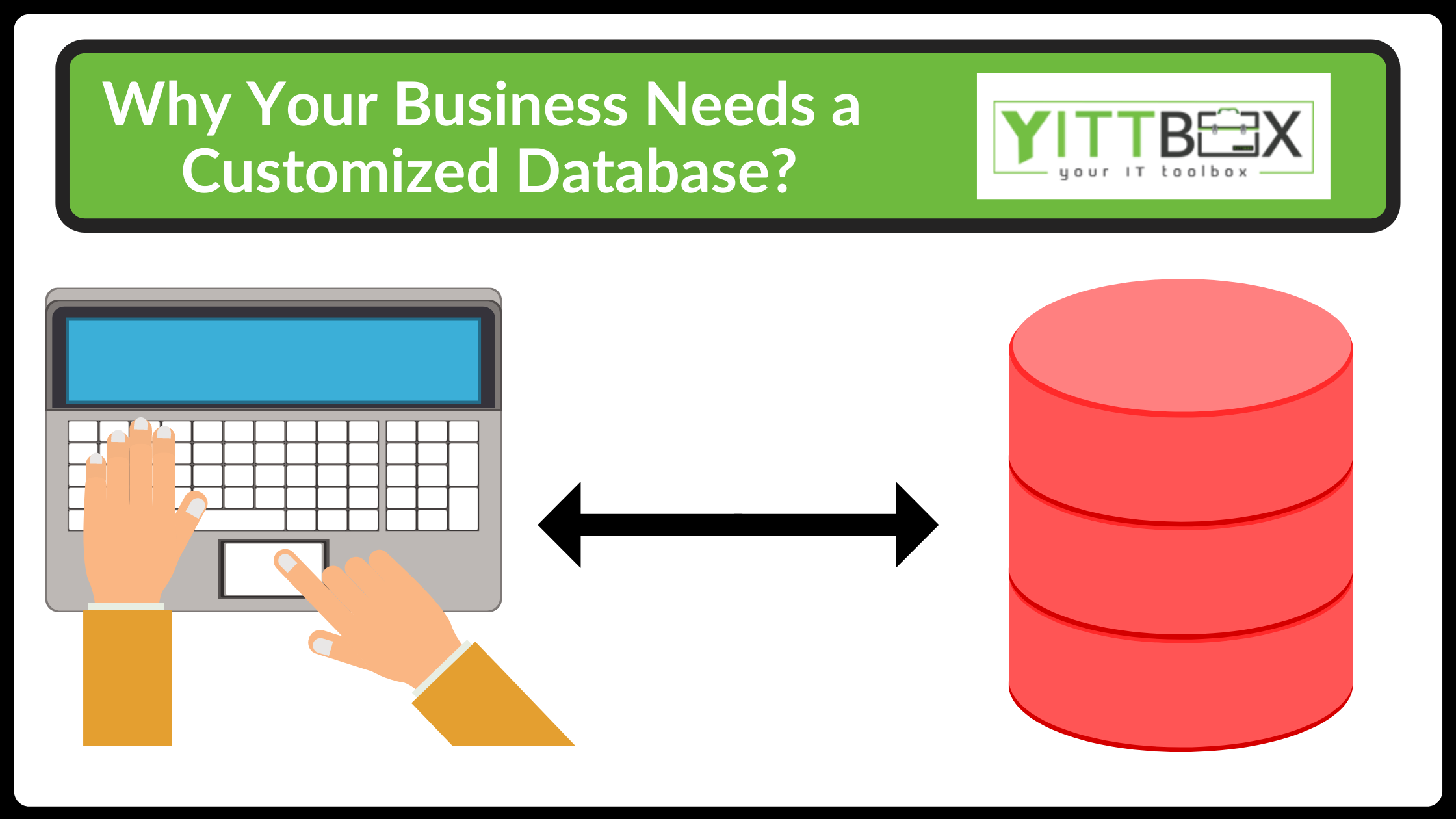Ten Standout Microsoft Access Features to Maximize Value
The blog relates to Ten Standout Microsoft Access Features to Maximize Value. Microsoft Access is a relational database application that assists small, and big companies manage their data efficiently. It’s the simplest way to create powerful databases to enter, store, organize, manage, and file huge amounts of data quickly with less effort. Microsoft Access Solutions strike a perfect balance between MS Excel that helps organize a small amount of data and SQL Servers required by large companies and corporates.
The innovative database application is a cost-friendly option that saves you an ample amount of time and lets you focus on other vital tasks of your business. There is a wide spectrum of simple and enterprise applications found in Access, and while the initial stage can be a little complex, eventually it becomes very easy to understand the features and use the application effortlessly.
You can rely on MS Access to run reports on a large scale, and organize exponential and huge volumes of data quickly and perfectly. MS Access uses VBA language that lets users make changes in existing databases quickly without errors using source files.
Is MS Access the right database application for you? Here are the top ten features of this revolutionary application that include the advantages and powerful aspects that give a clear picture for your business.
Microsoft Access Features
Ideal for individual users and smaller teams
MS Access is a very simple desktop application that functions without any additional hardware or license. Hence, it's an ideal application for small businesses and individual users who don’t need complicated databases at big prices and makes the job very simple. You can use it even by redesigning the database, and there’s no need for an in-house employee to run the database.
It’s simpler than a client-server database
MS Access Solutions help avoid investing in complicated and expensive database applications that small and mid-sized businesses don’t need. Users can self-tutor themselves to use the software, and having a good working knowledge of MS Excel is sufficient. Typical server-client databases do have some advantages, but you can get them with MS Access for a fraction of the price. You’ll find it much easier to store data in tables rather than in spreadsheets that can become confusing. You can relate the tables together and use them for reporting.
Easily import and export data to other applications
of the best features and a huge advantage of MS Access is the ability to interface with other applications, including other MS Office applications. You can seamlessly integrate with data created in other programs, transfer data between programs, and export to other programs effortlessly. It’s helpful for users who don’t have Access installed on their computers. You can also copy the data in a number of ways as per users’ requirements.
Simple data entry options
MS Access Experts swear by MS Access to help users enter and store data via a very simple form. It doesn’t require any professional expertise, and anyone can create data and use the same with custom applications. This way, you can simplify the data further for users who don’t see the database directly. Only in the rare cases of having a demanding database application, you need to hire a developer.
Prepare templates for regular users to create and publish data
As an MS Access Programmer, you can create and efficiently manage several databases even with minimal experience. There are numerous Microsoft Access templates ready for use that help you achieve this. Whenever you open a specific template file, you’ll see a database with tables, macros, reports, and other vital aspects that are already created to save your time and effort.
There are desktop and web-based templates available for the users to choose from as per business needs. There are desktop customer service templates and templates for employees and vendors that help create specific reports.
Build databases for the web and publish them
Besides Access for desktop use, you can create an online database that is convenient for remote workers to use, including for salespeople to keep track of inventory while on the field. The web-based solution is a transformational change and a vital one for remote workers, that also acts as your company’s back-end operations. You can take the help of MS Access consultants like YittBox to help you set up the database in the initial stages. You can also convert Access to the web and use the same to expand your business online.
Create custom solutions using VBA code
Visual Basic for Applications is a revolutionary programming language used by Access developers to create custom solutions. The VBA code consists of a code/command designed for specific programs. The instructions will automatically trigger actions whenever the program is executed. You can use VBA code to develop professional solutions by using advanced automation, data validation, and multi-layer support.
It has a built-in digital assistance
The user-friendly “Tell Me” feature works like your personal assistant to teach you how the program works, and guide users to complete tasks on time. You can also use the feature to access functions quickly just by entering a keyword or a phrase instead of searching the various drop-down menu for the feature you need.
Eliminate duplicate reports using Report View
A Microsoft Access Programmer can easily locate specific reports using Report View and eliminate those reports or fields that aren’t required. This helps avoid creating almost identical reports that only waste time and effort. You can hide duplicates, acquire the information you need, and sort the data in a specific way according to a chosen category. Users can easily pick the fields they want to create reports with, and they can do it from more than one table or query.
Scale your performance and your business
By utilizing MS Access support from cost-effective consultants like YittBox, you can grow your business by allowing your database to be scalable. MS Access helps your business expand without loss of data or confusion, and your performance and sales will also get a significant boost. You can start small and enjoy the ability to expand your business over a period of time with MS Access database that suits even large organizations’ requirements.