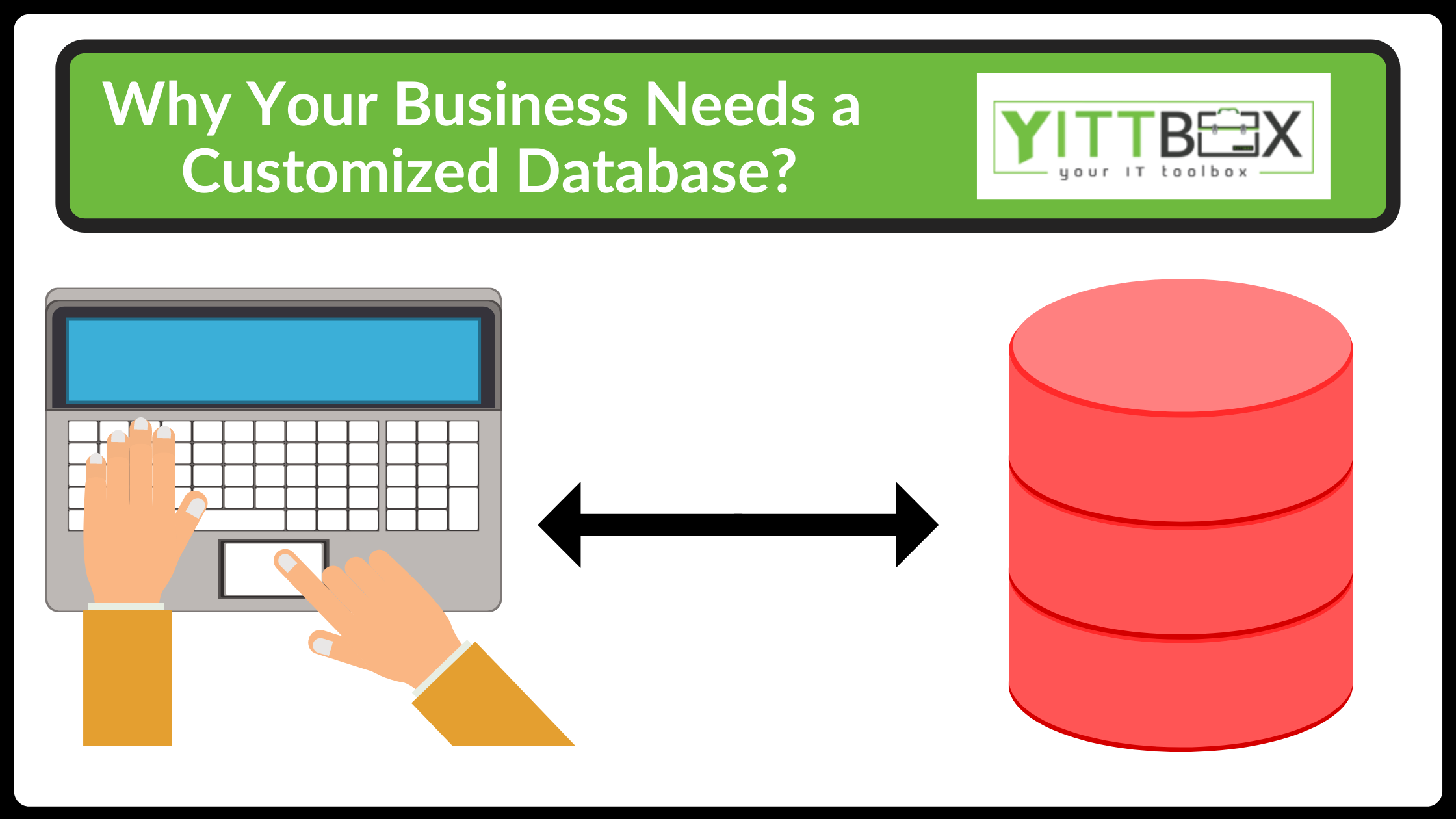No place is safe, whether that is in real life or in the world of the Internet. Data is the language
and currency used online, and it’s also the main thing online criminals seek.With just a single login to an app, you consent to share your data and you agree to the terms protected, but this fact doesn’t deter hackers from stealing your info to make money. It is, therefore, necessary that you make sure your online data is safe.and conditions on how the app is going to utilize your information. Under laws, your data is
How do you protect your data on the web?
Data encryption
Encrypting data used to be exclusive to computer experts. It required technological savvy to perform, but thanks to now publicly available online tools, every regular internet user can encrypt their data online.
It can now be as easy as installing a plug-in for online services that you use. An example is GPG for Mail. It is an open-source plug-in service for Apple Mail. It lets you encrypt, decrypt, verify, and sign emails. Computers also have ways of encrypting a computer's hard drive to protect your files. This feature is available in both Mac and Windows.
Data Backup
A device might get stolen and a computer might get hacked. The possibility of you losing access to your important files is non-zero. And one of the most overlooked yet important layers of protection on the internet is having a data backup.
For businesses, this must be included in their disaster recovery plan. Businesses lose more money the more time is spent recovering lost data. To minimize costs, backing up data is a cheap and effective plan B.
The same goes for personal files. Some personal files are just too important not to have a second, third, or fourth copy. Hard drives are a good option, and so is cloud storage although it can get expensive.
Firewall
A firewall acts like a shield that filters all data that come in and out of your computer network. It’s like a guard that checks all traffic for suspicious acts and once it identifies one, it makes sure to keep it out of the network.
It sits between your computer and another device or network. When you connect to the Internet, all files and data that you access get filtered by the firewall to make sure they are safe after going through what you can consider a safety checklist. Without a firewall, websites you access can make unauthorized downloads on your phone.
Use VPNs
The acronym VPN stands for "Virtual Private Network" and its main function is to establish a protected network connection when using public or unknown networks. VPNs encrypt your internet traffic and disguise your IP address and online identity. This makes it more difficult for third parties to track your online activities or gather data on you.
Passphrases over passwords
Passwords have long been the one thing that keeps your data safe from outsiders. However, passwords can be easily guessed by hackers, especially if they contain information that relates to you like your birthday.
A better alternative is a passphrase. A passphrase is like a password that can contain alphanumeric characters, but the difference is that it has spaces. You can use random words to make your passphrase. For example: “Princess through moOn shelf go 19!”. It’s a string of totally random words that is easy for you to remember but hard to guess by others.
The internet is an unsafe space, acting with caution is required for any user. Start with these basic layers of protection listed above.