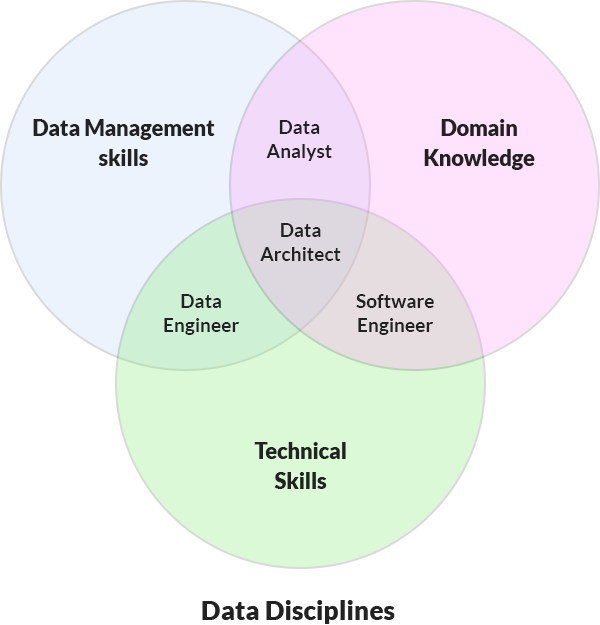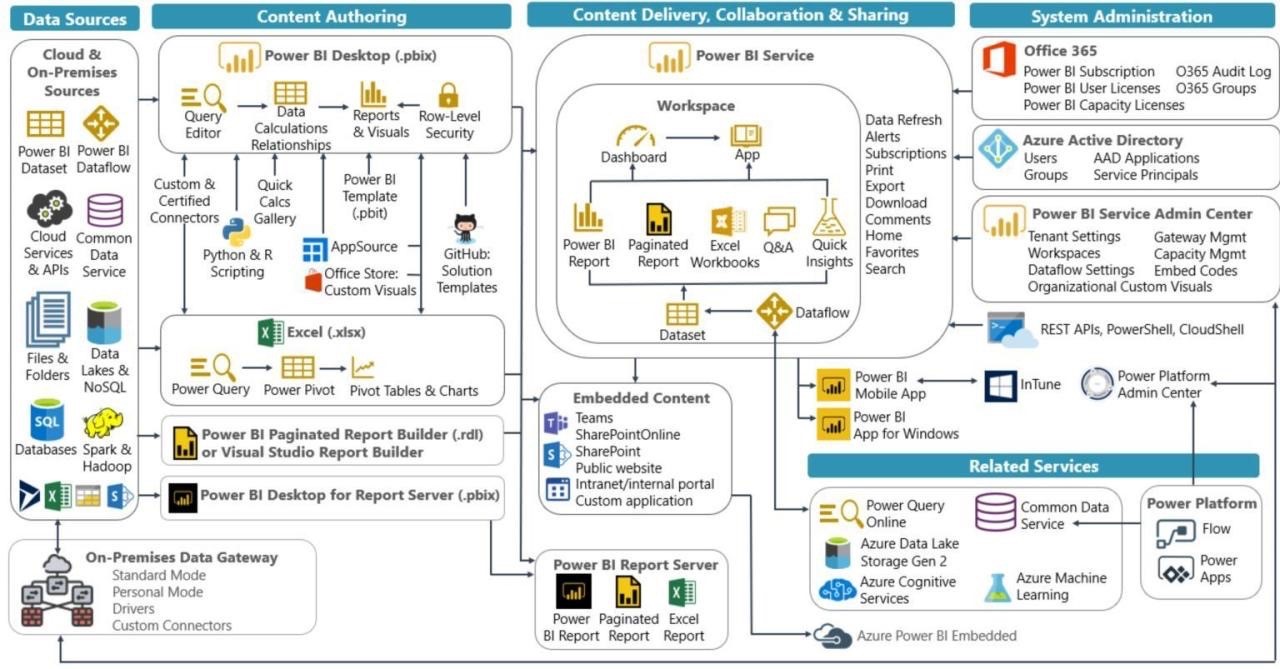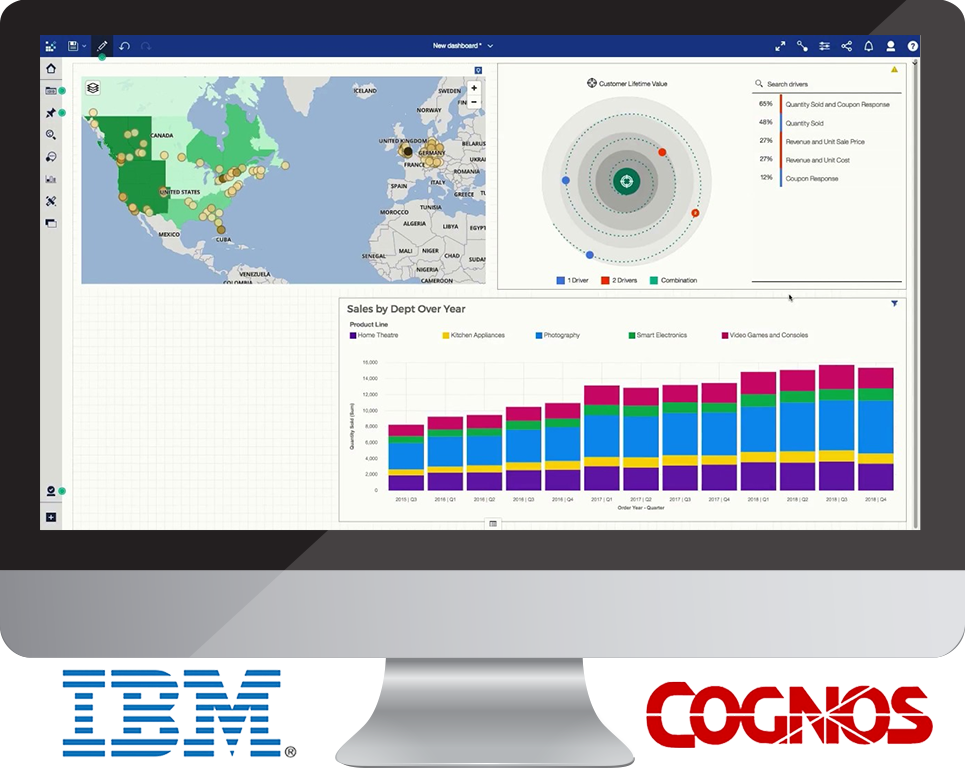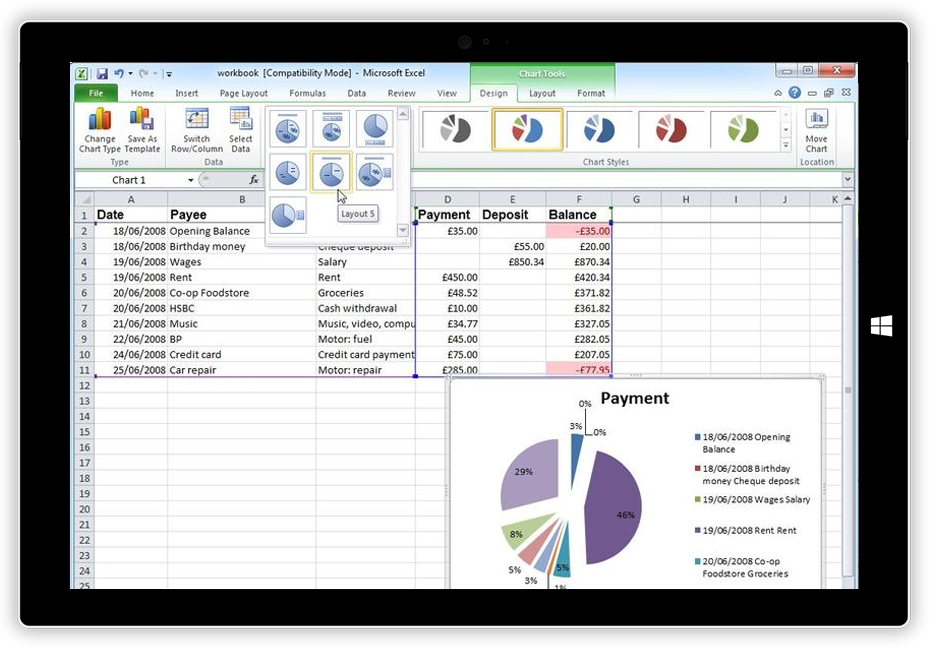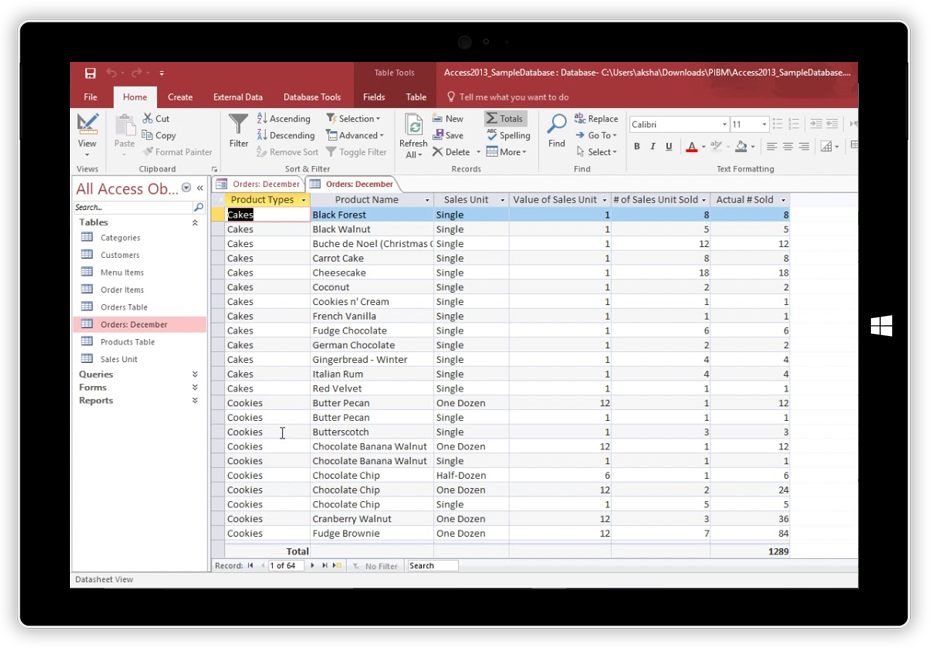MS ACCESS
Very simply, Microsoft Access is an information management tool that helps you store information for reference, reporting, and analysis. Microsoft Access helps you analyze large amounts of information, and manage related data more efficiently than Microsoft Excel or other spreadsheet applications.
WHY SHOULD I USE IT?
All of the things people use as arguments against using MS Access turn out to be reasons for others to use it.
It’s super easy to use – hell yes it is. Setting up tables, queries, forms, and reports is a veritable walk in the park. You can import data from spreadsheets, text files, or other more suitable data sources like SQL Server and not be afraid of Janey from Accounts overwriting chunks of the production tables with an ill-advised UPDATE statement in Management Studio.
It’s not big enough, and my database just kept growing – over time you will eventually max out it’s size limits (somewhere around 2GB from personal observation), but for small scale datasets and quick analysis jobs this will give you more than enough space for very little server space overhead, and all you need is MS Access installed on your machine. This should come as standard with most MS Office installs so no fighting with the IT Department to install unwelcome 3rd party software.
It’s not secure enough – well don’t keep business-critical or top-secret secure data on it in a publicly accessible place then. You don’t need a full user access infrastructure to get started, load it up, fire in your data, run your queries or VBA and it’s all there in front of you.
Read More