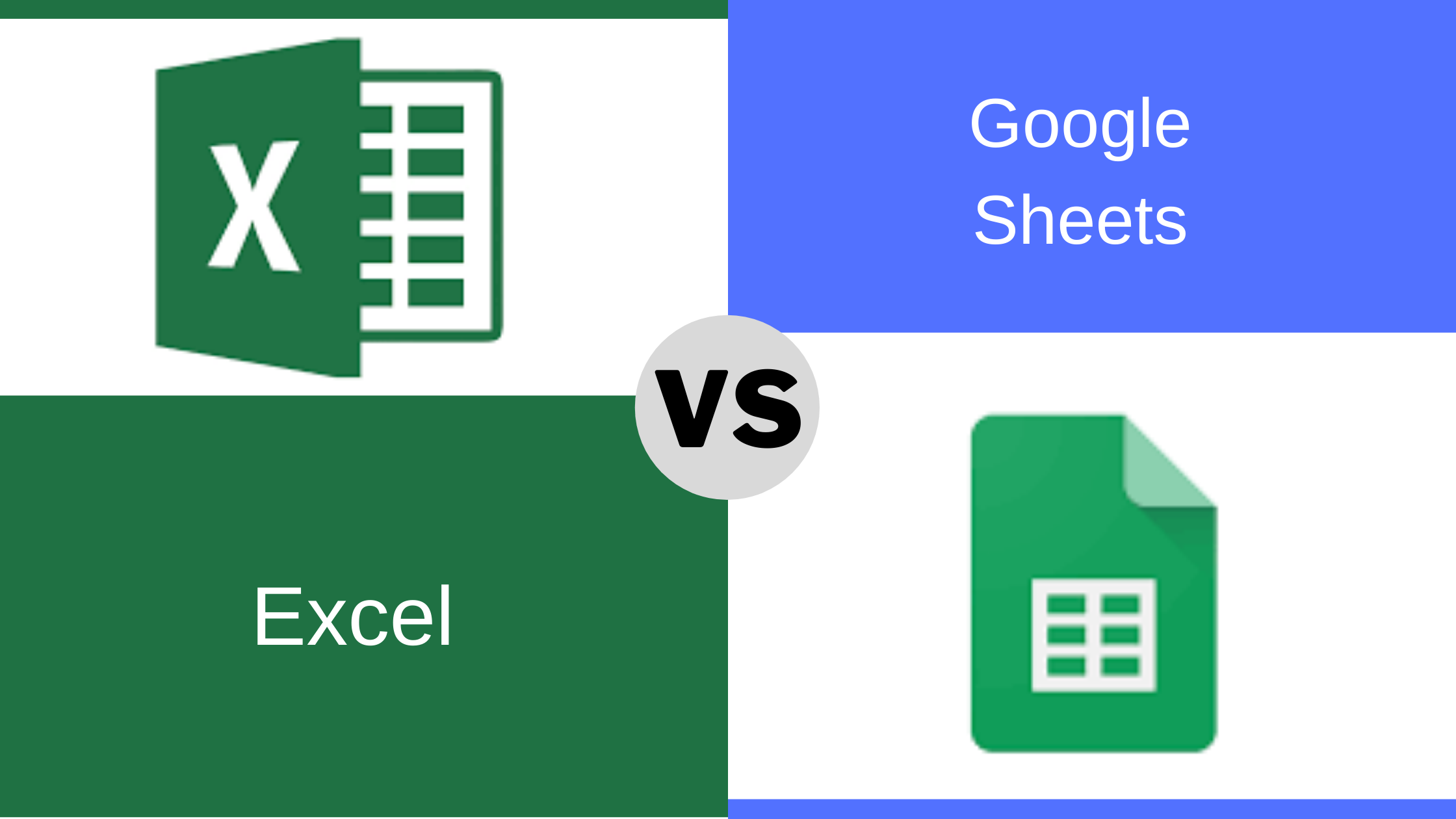Microsoft Excel vs. Google Sheets: Which One’s Better for Business?
Spreadsheets have always been an essential part of every organization as they allow users to manage information in a systematic manner. In fact, they’re the pillars of a business, because, without them, you’d never be able to make sound decisions if you wouldn’t have the data sorted in one place. Today, there are two most amazing spreadsheet applications comparison available - Microsoft Excel vs Google Sheets.
Both are great in their own ways and are similar in terms of calculations, formulas, and many other features. However, they have their pros and cons, and MS Excel solutions vary from Google Sheets.
Let’s dive deeper into the two applications, and find out their top differences.
Top Differences: Microsoft Excel vs Google Sheets
-
PRICE
When it comes to choosing any tool for your business, one of the most important things to consider is the cost of it.
Microsoft Excel is a paid spreadsheet application. You can buy only the standalone version or a Microsoft 365 subscription, and choose between monthly charges or yearly charges.
On the other hand, Google Sheets are free to use, and all you need to have is a Google account. This makes it a more preferable application for businesses as they won’t have to pay for it.
-
COLLABORATION
In a business, collaboration plays a great role. You need to keep everyone updated with the latest information and you won’t like to re-save it with different names every time you make changes to it.
While using Google Sheets, you can enjoy seamless sharing, and with many people having the access to a sheet, changes can be made simultaneously and are saved automatically. Also, you can control who ‘only views’ the sheet, who can ‘comment’, and who has the ‘access to edit.’
On the contrary, Microsoft Excel allows collaborating but not to the same extent as Google Sheets. You have to share files via email or other software, re-save the document whenever there are any changes, etc. It isn’t an optimal solution while working in a team.
-
SHORTCUTS
Being aware of keyboard or mouse shortcuts is going to be highly beneficial in many ways as it will help you save a lot of time, allow you to perform functions easily, and more.
When you use MS Excel, you can use a variety of shortcuts such as pasting data as values, removing or applying features, etc. You won’t have to conflict with the browser or any such issues.
In the case of Google Sheets, you might have to go through a bit of frustration, as they lack many shortcuts that Excel has.
If you want to complete your work quicker and use shortcuts for putting up information, then Microsoft Excel is a better option.
-
FUNCTIONALITY
Working with massive amounts of data isn’t any task. And, it can only be simplified when you have a robust tool that has outstanding functionality.
MS Excel reporting software has been around for a very long time. With the availability of thousands of cells in its spreadsheet, you can easily manage your information, without worrying about it slowing down.
Google Sheets, on the other hand, do not work really well when they’re filled with loads of data. Once the rows and columns start filling up, and you start browning through other tabs at the same time, the application begins to slow down.
Conclusion
To summarize, deciding the right tool for your business completely depends on your requirements, budget, and in the end, you have to choose what suits you best. In addition to the above points, there are many other comparison things and both the applications are great. However, if you’ve been thinking of starting with a spreadsheet tool, and don’t want to manage any complex pieces of information, initially, you can begin with Google Sheets.
To enhance your business’s working, if you need experts to help you manage the data efficiently, YittBox is here to help you!