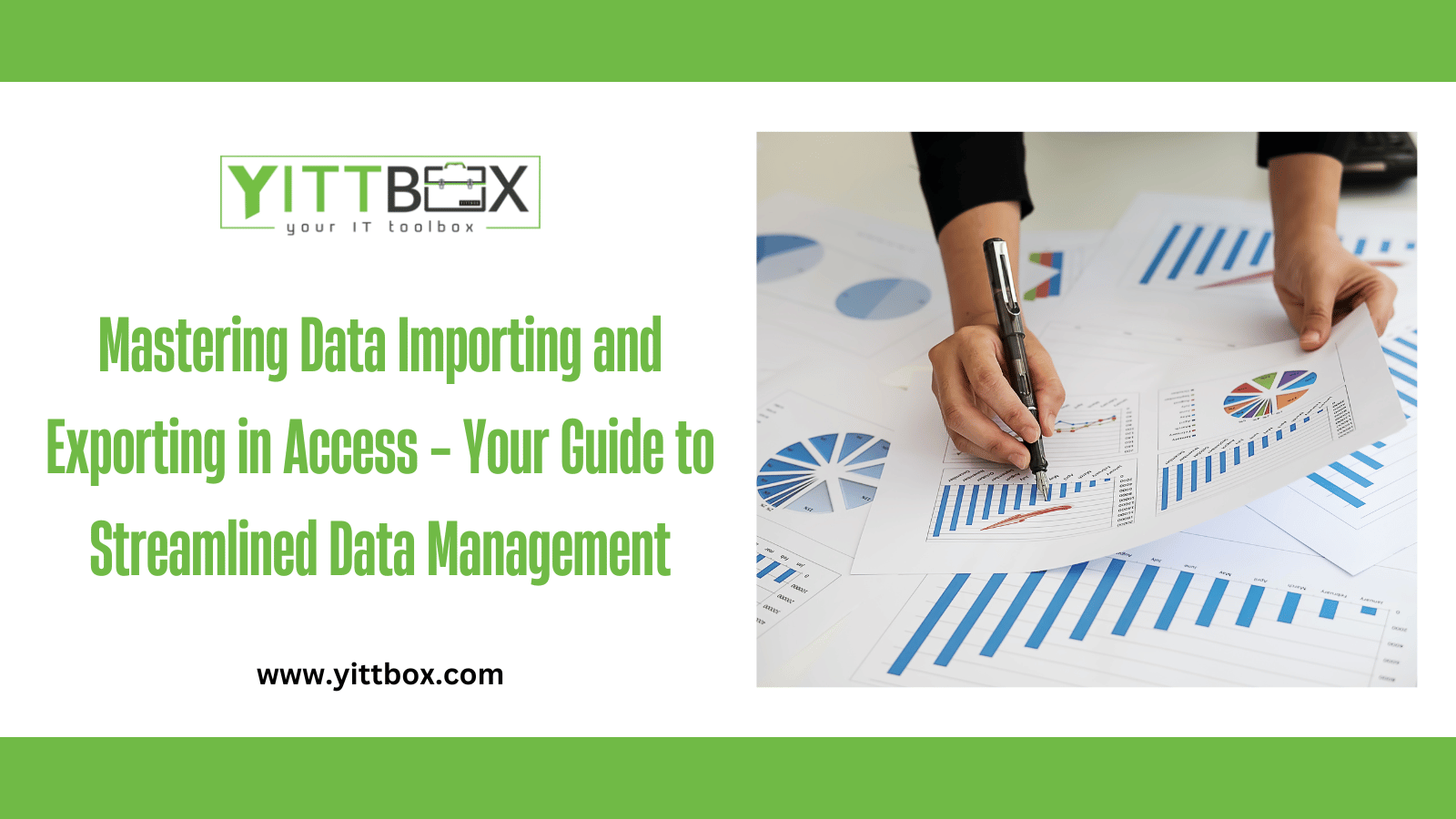Introduction: Mastering Data Importing and Exporting in Access
Microsoft Access is a powerful database management system that simplifies data organization and analysis. However, to truly leverage its potential, you must efficiently import and export data. In this blog, we will explore the art of importing and exporting data in Access, providing you with valuable insights to streamline your data management processes.
The Importance of Data Importing and Exporting in Access
Data importing and exporting are fundamental tasks in any database management system. Importing data allows you to bring external data into your Access database, while exporting data enables you to share or analyze data in other applications. By mastering these operations, you can ensure seamless data flow and enhance collaboration across different platforms.
Getting Started: Data Importing in Access
Before diving into data importing, we'll walk you through the process of preparing your data for a smooth transition. Learn how to clean and format your data to prevent potential issues during import. Discover various data sources that Access supports, including Excel, CSV files, and other database systems.
Importing Data Step-by-Step
Follow our step-by-step guide to importing data into Access. Learn how to use the Import Wizard efficiently, configure field properties, and avoid common pitfalls. We'll also cover advanced techniques, such as linking external tables, for real-time data updates.
Automating Data Imports with VBA
Streamline your workflow by automating data imports using Visual Basic for Applications (VBA). We'll show you how to create custom import macros, schedule automatic imports, and handle potential errors.
Optimizing Data Exports in Access
Exporting data from Access is equally essential. We'll guide you through the various export options, such as exporting to Excel, CSV, PDF, and other formats. Discover techniques to customize exports to match specific formatting requirements.
Exporting Data with Queries and Reports
Leverage the power of queries and reports to export selected data subsets or generate formatted reports. Learn how to design parameterized queries and automate report generation for recurring data exports.
Integrating Access with Other Applications
Access data often needs to be shared with other applications. Explore how to integrate Access with Microsoft Excel, Word, and Outlook for seamless data exchange. This includes mail merge automation and exporting data to Excel for further analysis.
Data Importing and Exporting Best Practices
Ensure data integrity and smooth operations with best practices for data importing and exporting. We'll cover tips for handling data transformations, avoiding data duplication, and maintaining proper backups.
Conclusion: Mastering Data Importing and Exporting in Access
Efficient data importing and exporting are crucial aspects of managing data in Microsoft Access. This blog has provided a comprehensive guide to help you master the art of data importing and exporting, empowering you to streamline your data management processes.
By understanding the intricacies of data import and export in Access, you can ensure accurate data transfer, optimize collaboration, and make informed decisions based on seamless data exchange between different applications.