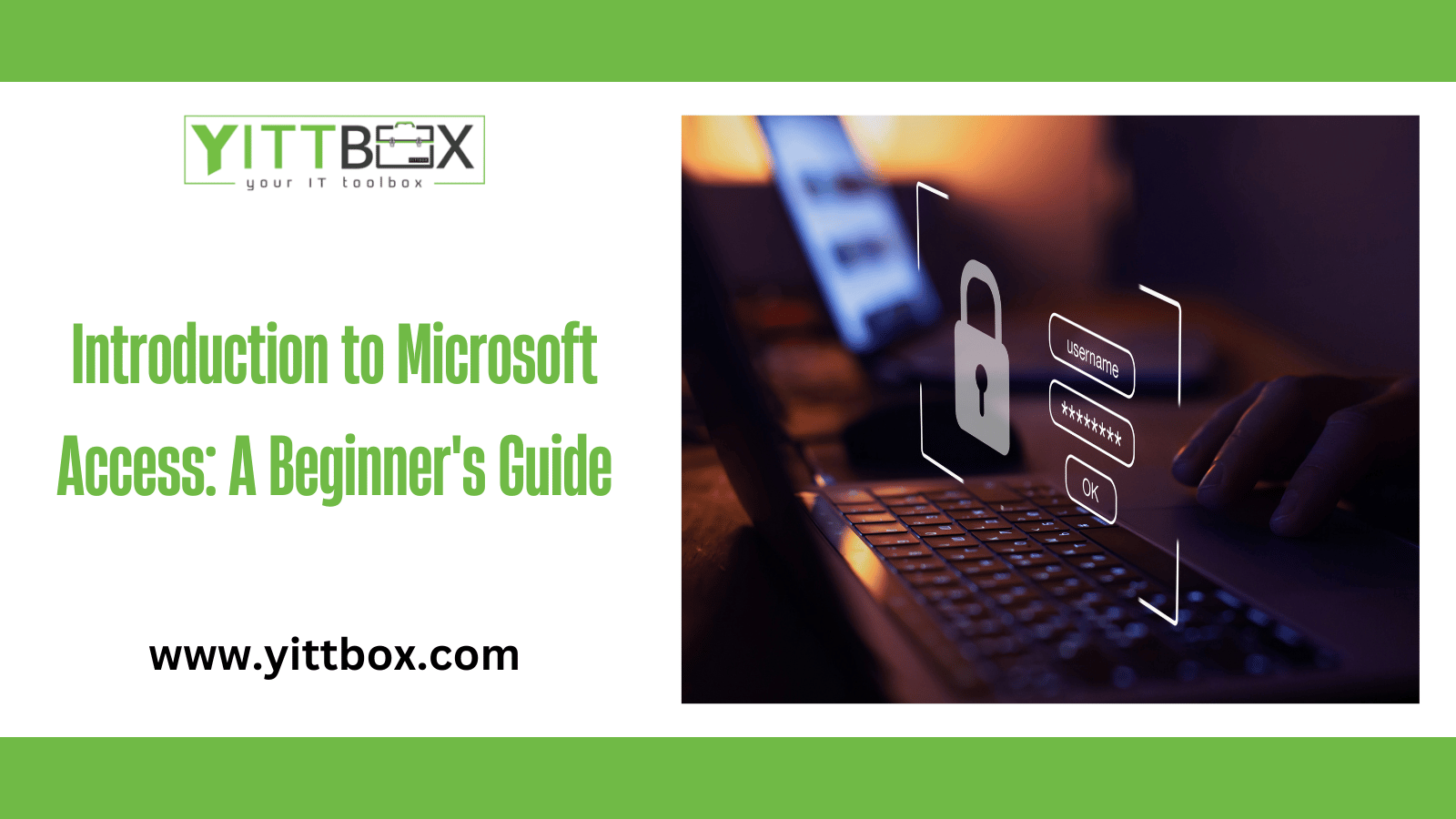Introduction to Microsoft Access
In today's digital age, data management plays a crucial role in the success of businesses and organizations. Microsoft Access, a widely-used database management system, empowers users to organize, store, and manipulate data efficiently. Whether you're a small business owner, a student, or an aspiring database professional, this beginner's guide will introduce you to the basics of Microsoft Access and help you unlock its potential.
What is Microsoft Access?
Microsoft Access is a popular relational database management system (RDBMS) developed by Microsoft. It provides an intuitive graphical interface that allows users to create, manage, and manipulate databases without requiring advanced programming skills. With Access, you can build robust database solutions to store, retrieve, and analyze large amounts of data effectively.
Key Features of Microsoft Access:
a. Database Creation: Access enables users to create databases from scratch or utilize pre-built templates. You can define tables, relationships, and data types to structure your data efficiently.
b. Data Manipulation: Access provides powerful tools for entering, editing, and deleting data. You can create forms for data entry, generate reports, and perform queries to retrieve specific information.
c. Querying and Reporting: Access offers a flexible query interface, allowing you to extract specific data using SQL-like queries. Additionally, you can generate custom reports and visualize data using charts and graphs.
d. Integration with Other Applications: Access seamlessly integrates with other Microsoft Office Suite applications like Excel, Word, and Outlook. You can import and export data, share information, and automate processes between these applications.
e. Security and Access Control: Access provides robust security features to protect your data. You can set user-level permissions, encrypt databases, and implement other security measures to ensure data confidentiality.
Getting Started with Microsoft Access:
a. Installation: Microsoft Access is part of the Microsoft Office Suite. You can install it by purchasing a standalone license or subscribing to Office 365, Microsoft's cloud-based productivity suite.
b. Database Creation: After launching Access, you can start by creating a new blank database or using one of the built-in templates. Templates provide predefined structures tailored for specific use cases, such as inventory management or customer relationship management.
c. Table Design: In Access, tables store data in a structured manner. You can define fields, set data types, and establish relationships between tables using primary and foreign keys.
d. Data Entry: Access provides various methods for data entry, including datasheets, forms, and import options. You can choose the method that best suits your needs and efficiently input your data.
e. Querying and Reporting: Access offers a powerful query designer that allows you to retrieve specific data based on conditions and criteria. You can also create custom reports to present data in a visually appealing manner.
f. Form Creation: Access forms provide an intuitive way to view and edit data. You can create forms with customizable layouts, add validation rules, and incorporate navigation buttons for easy data exploration.
Advanced Features and Resources:
a. Macros and Automation: Access allows you to automate repetitive tasks using macros. Macros enable you to create custom actions, such as running queries, generating reports, or performing data validation.
b. Integration with Visual Basic for Applications (VBA): For advanced customization and automation, Access supports VBA, a programming language that extends the functionality of the software. With VBA, you can create custom functions, build complex modules, and interact with other Office applications.
c. Online Resources: Microsoft offers comprehensive documentation, tutorials, and forums to support users in learning and troubleshooting Microsoft Access. Websites like Microsoft Docs, Access help center, and community forums can provide valuable insights and guidance.
Conclusion:
Microsoft Access offers a user-friendly interface and a wide range of features that make it an ideal choice for beginners entering the world of database management. By following this beginner's guide, you've gained a solid understanding of the fundamentals of Microsoft Access, from database creation to data entry, querying, and reporting. Remember, practice is key to mastering Access, so don't hesitate to explore its various features and unleash your creativity to create efficient data solutions.