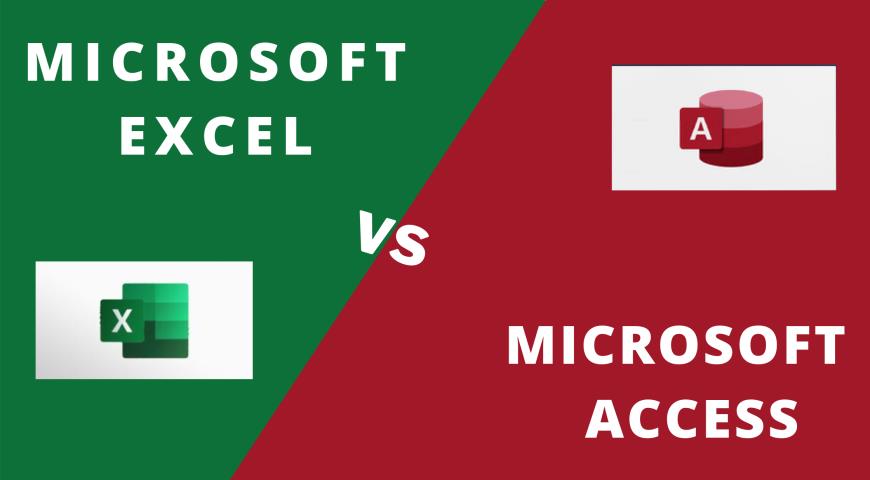Excel vs. Access: Which Tool Is The One For You?
The blog is about Excel vs. Access: Which Tool Is The One For You? A couple of powerful tools by Microsoft are used by most companies and individuals out there, Excel and Access. These tools are mainly used for report generation and analysis. However, do you know which tool is the one that you need? What are the perks of both?
MS Excel solutions can help in creating formulas and dashboards. On the other hand, MS Access solutions can be used for maintaining the database as well as connections.
Let’s find out everything about Microsoft Excel and Access and how these two are different from each other.
Excel vs. Access: What are the main differences?
MS Excel
Excel helps in the creation of graphs and charts with the help of spreadsheets. Therefore, a lot of financial analysts take advantage of Excel for feeding inputs and fetching outputs. You can also track and manipulate data as per your needs.
Excel does offer more flexibility in terms of usage. However, with Excel, you will only be able to get non-relational worksheets.
MS Access
Access is simply used for the collection and sorting of data. It is a part of Relational Database Management Systems or RDMS, and it helps small organizations in helping them deal with queries and reports. Moreover, Microsoft Access is available in higher versions of Microsoft Office, and it has a lot more to offer compared to Excel.
In Access, you can get proper tables and relate them to other tables on multiple levels. This is what makes MS Access Development better compared to Excel. Access also has a better storage capacity.
Specific Differences
-
MS Excel is much more adaptable compared to Access. Users will have access to change things as per their requirements in Excel.
-
Microsoft Access can prove to be quite a challenge to understand and master.
-
You will also need to learn some sort of programming language to explore and master Access. However, that will not be required for MS Excel.
-
The scope of use for both applications varies quite a lot. In fact, depending on your requirement, you should be going for the tool that will prove to be more efficient for your work.
-
If you are looking for more features and a database application, MS Access is the one for you. However, make sure you learn all the features and the programming language properly to master it.
-
In terms of application, MS Access is more used by small business owners. On the other hand, MS Excel is used by statistical and financial analysts.
-
Since Excel is easy to use, it will be a better option to use Excel for complex statistical analysis as it will be quick there. In fact, you will have a lot more flexibility as well for such tasks.
-
On Access, you will be able to sort the data and collect it in a proper and organized manner. However, not a lot of users have proper Access to Excel due to its complex use and requirements.
Endnotes
Both these tools can prove to be really handy for small business owners and analysts. If you want to keep things organized in your company and make sure that everything is collected properly, you will have to use these tools at some time.
It will always be beneficial to go for an MS Excel Development Company to get these tasks done. These Excel and MS Access Development Companies have experts who can take care of these tasks with proper knowledge and skills. Reach out to an expert today, and make your task simpler!