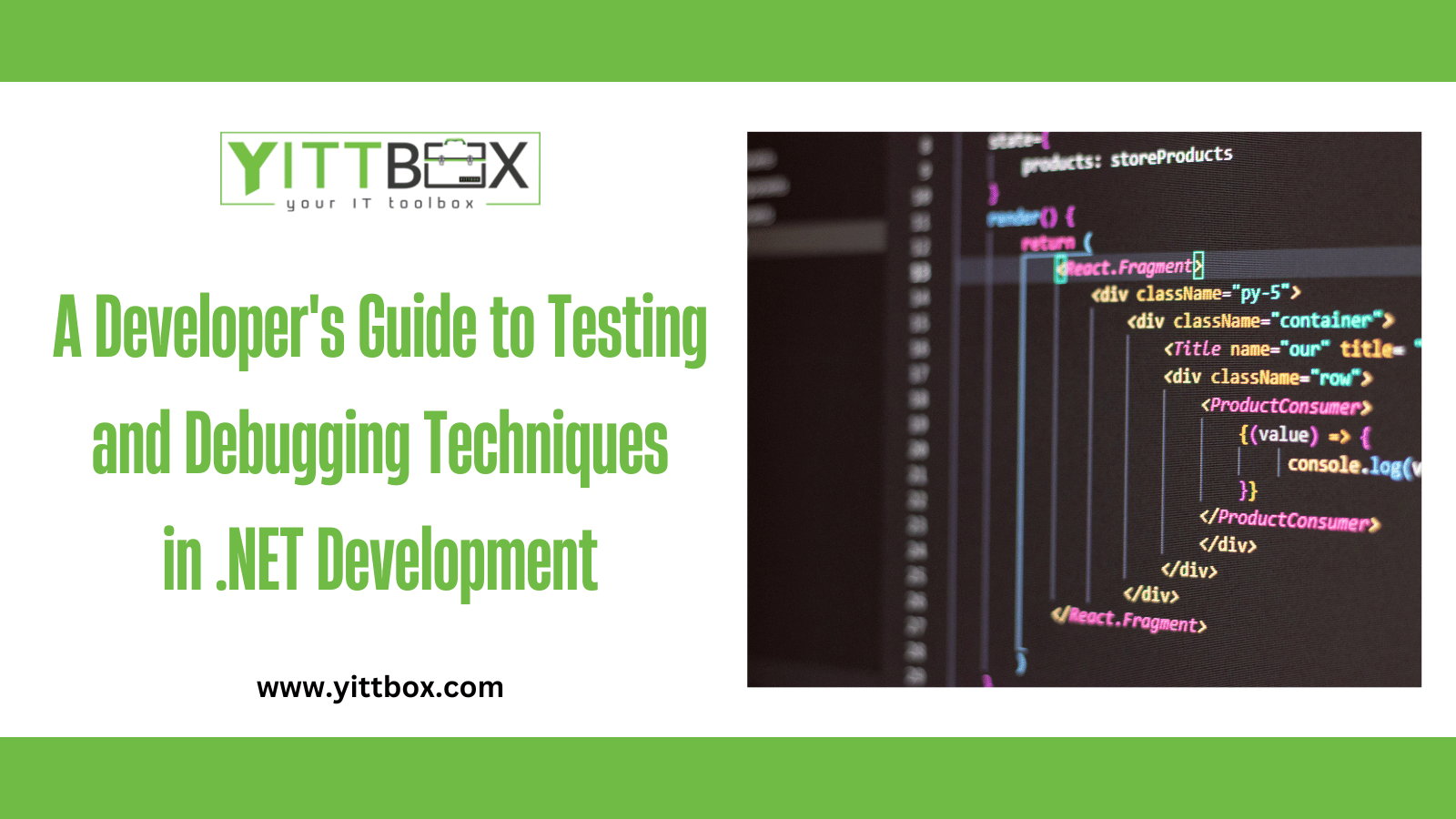Introduction: A Developer's Guide to Testing and Debugging Techniques in .NET Development
Testing and debugging are integral parts of the software development process. In the world of .NET development, where complex applications are built, having a solid grasp of testing and debugging techniques is essential. In this blog post, we will explore the best practices for testing and debugging in .NET development while optimizing your content for search engines.
Testing in .NET
Testing in .NET involves verifying that your code behaves as expected under various conditions. Let's dive into some key testing techniques.
1. Unit Testing
Unit testing is the foundation of testing in .NET. It involves testing individual components or units of code in isolation to ensure they work as intended. Popular unit testing frameworks like NUnit or MSTest provide the tools to create and run these tests.
csharp
Copy code
[Test]
public void Add_TwoNumbers_ReturnsCorrectSum()
{
var calculator = new Calculator();
var result = calculator.Add(3, 5);
Assert.AreEqual(8, result);
}
2. Integration Testing
Integration testing verifies that different components or modules of your application work together seamlessly. For .NET applications, tools like xUnit or NUnit can be used for integration testing.
3. Functional Testing
Functional testing evaluates your application's functionality from an end-user perspective. Tools like Selenium WebDriver are commonly used for web applications, while Appium can be used for mobile applications.
Debugging in .NET
Debugging is the process of identifying and fixing issues or errors in your code. Here are some debugging techniques you should be familiar with:
1. Breakpoints
Placing breakpoints in your code allows you to pause execution and inspect variables, step through code, and identify issues. Visual Studio's debugger provides excellent support for breakpoints.
2. Logging
Logging is a crucial debugging technique. Use a logging framework like Serilog or NLog to log messages, variable values, and application events. Reviewing logs can help you pinpoint the cause of errors.
csharp
Copy code
Log.Information("Application started");
Log.Error(ex, "An error occurred");
3. Exception Handling
Proper exception handling is essential. Utilize try-catch blocks to catch and handle exceptions gracefully. This prevents unhandled exceptions from crashing your application.
csharp
Copy code
try
{
// Code that might throw an exception
}
catch (Exception ex)
{
// Handle the exception
}
4. Debugging Tools
Visual Studio provides a range of debugging tools, such as the Immediate Window, Watch Window, and Autos Window. These tools help you inspect variables and expressions during debugging sessions.
Conclusion: A Developer's Guide to Testing and Debugging Techniques in .NET Development
Testing and debugging are essential skills for .NET developers. By incorporating unit testing, integration testing, and functional testing into your development process, along with mastering debugging techniques, you can create more reliable and robust .NET applications.