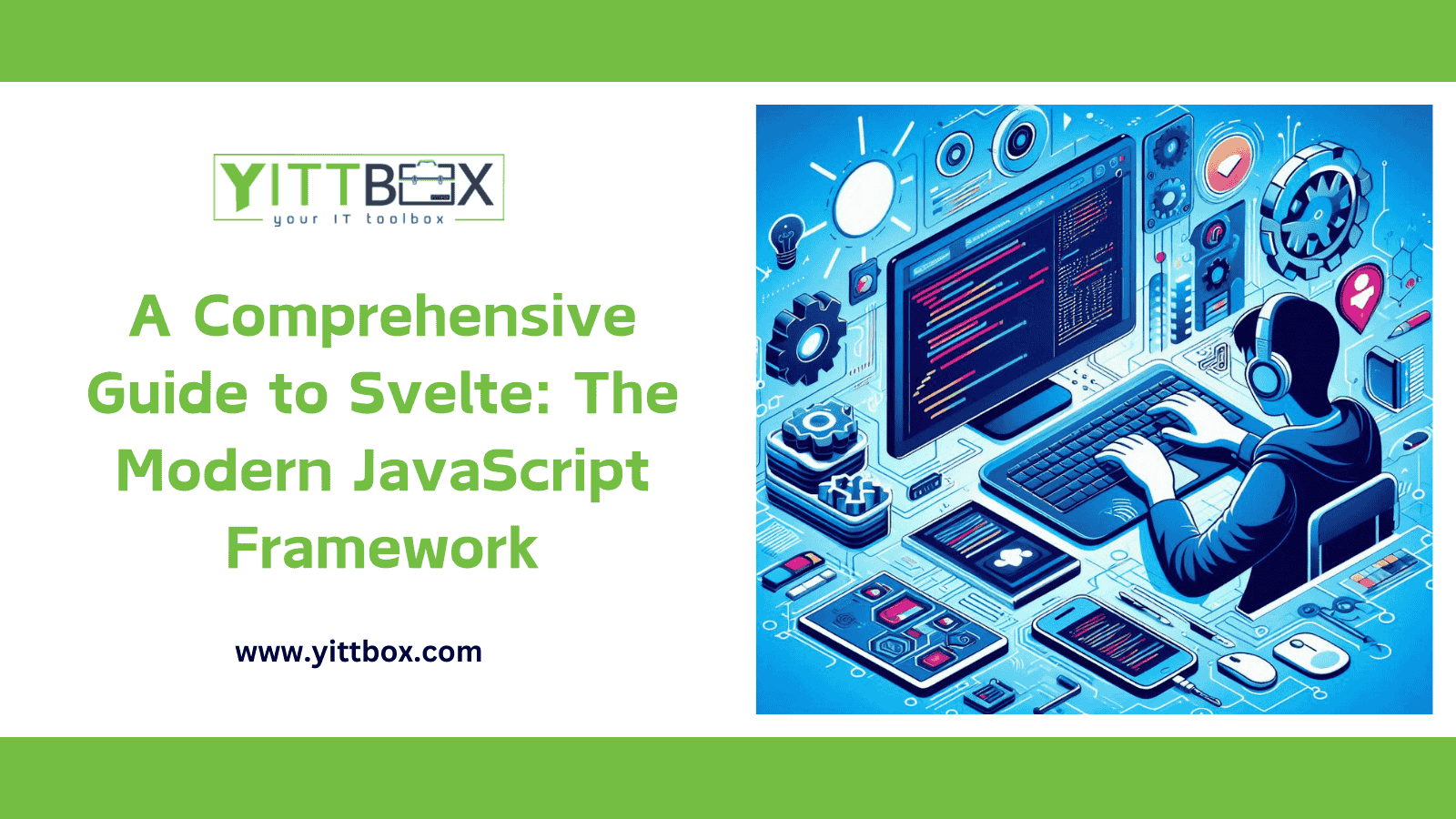Introduction: A Comprehensive Guide to Svelte
Svelte has quickly risen to prominence in the world of JavaScript frameworks, distinguishing itself from traditional frameworks like React and Vue. Its unique approach to handling reactivity and rendering has attracted developers looking for more performant and lightweight solutions. But what makes Svelte so special?
What is Svelte?
Svelte is an open-source front-end JavaScript framework created by Rich Harris. Unlike other frameworks that rely on the virtual DOM, Svelte compiles components at build time, resulting in highly optimized vanilla JavaScript.
- Key Feature: Svelte eliminates the virtual DOM, making it inherently faster and more efficient.
- Compilation: Instead of running code in the browser, Svelte compiles code at build time, leading to faster loading times and less JavaScript payload.
Why Svelte is Different from Other Frameworks
- No Virtual DOM: Svelte's approach to reactivity eliminates the need for a virtual DOM. This reduces the workload on the browser, leading to smoother, faster UIs.
- Less Boilerplate: Svelte's syntax is minimalistic and clean, enabling developers to build complex interfaces without cumbersome code structures.
- Build Time Optimization: Since Svelte compiles during build time, it reduces runtime overhead, making apps more efficient.
Key Benefits of Using Svelte
- Performance Optimization: Compiling to vanilla JavaScript at build time improves runtime performance and decreases load times.
- Easy Learning Curve: Svelte’s syntax is intuitive and resembles HTML, CSS, and JavaScript, making it easier for beginners and experienced developers alike.
- Reduced Bundle Size: Svelte apps typically have smaller bundle sizes, leading to faster downloads and an improved user experience.
Svelte’s Approach to Reactivity
Svelte’s reactivity model is a departure from traditional state management. Here’s how it works:
- Reactive Variables: By simply adding $ to a variable, Svelte automatically tracks dependencies and updates the DOM when the variable changes.
- Readable and Writable Stores: Svelte provides stores to manage shared state across components, with reactive updates handled automatically.
Building a Simple App with Svelte
Here’s a step-by-step guide to getting started with Svelte:
- Installation: Run the following command to set up a new Svelte project:
npx degit sveltejs/template svelte-app
cd svelte-app
npm install
- Creating Components: With Svelte, you create components in .svelte files. For example, a button component might look like this:
svelte
Copy code
<script>
let count = 0;
function increment() {
count += 1;
}
</script>
<button on:click={increment}>Clicked {count} times</button>
- Adding Styles: Svelte allows scoped styles within each component. Add CSS directly inside the <style> tag, and it applies only to that component.
When to Use Svelte in Your Projects
Svelte’s performance and size make it an excellent choice for:
- Small to Medium Projects: Svelte is ideal for building fast, lightweight applications without the overhead of a virtual DOM.
- Embedded Widgets: Svelte’s small footprint makes it perfect for creating widgets embedded in larger websites.
- Static Sites: When combined with Sapper or SvelteKit, Svelte becomes a powerful tool for creating static sites with minimal setup.
Best Practices for Optimizing Svelte Apps
- Use Svelte Stores for State Management: Stores simplify shared state management, avoiding prop drilling.
- Minimize Third-Party Libraries: Since Svelte is designed to be lightweight, reducing library dependencies maintains performance.
- Use SvelteKit for Routing: SvelteKit, the official Svelte framework, provides routing and API handling, making it easier to manage complex apps.
SEO Optimization Tips for Svelte Apps
- Server-Side Rendering (SSR): SvelteKit supports SSR, which improves SEO by rendering content server-side before sending it to the client.
- Lazy Loading: Load components and images only when they’re needed, which improves page load speed and boosts SEO.
- Properly Configure Metadata: Use <svelte:head> to manage title tags, meta descriptions, and other important SEO elements.
Svelte vs. React and Vue: Which Should You Choose?
- React: Widely adopted, excellent for complex applications with a vast ecosystem but heavier in bundle size.
- Vue: Known for its flexibility, Vue is also fast but requires a virtual DOM.
- Svelte: Great for performance-focused applications and a lightweight footprint without the virtual DOM.
Each framework has its strengths, and your choice depends on your project requirements and team preferences.
Conclusion: A Comprehensive Guide to Svelte
Svelte represents a new direction for JavaScript frameworks, favoring simplicity, speed, and efficiency. For developers looking for a fast, modern solution to build scalable applications, Svelte is well worth exploring.