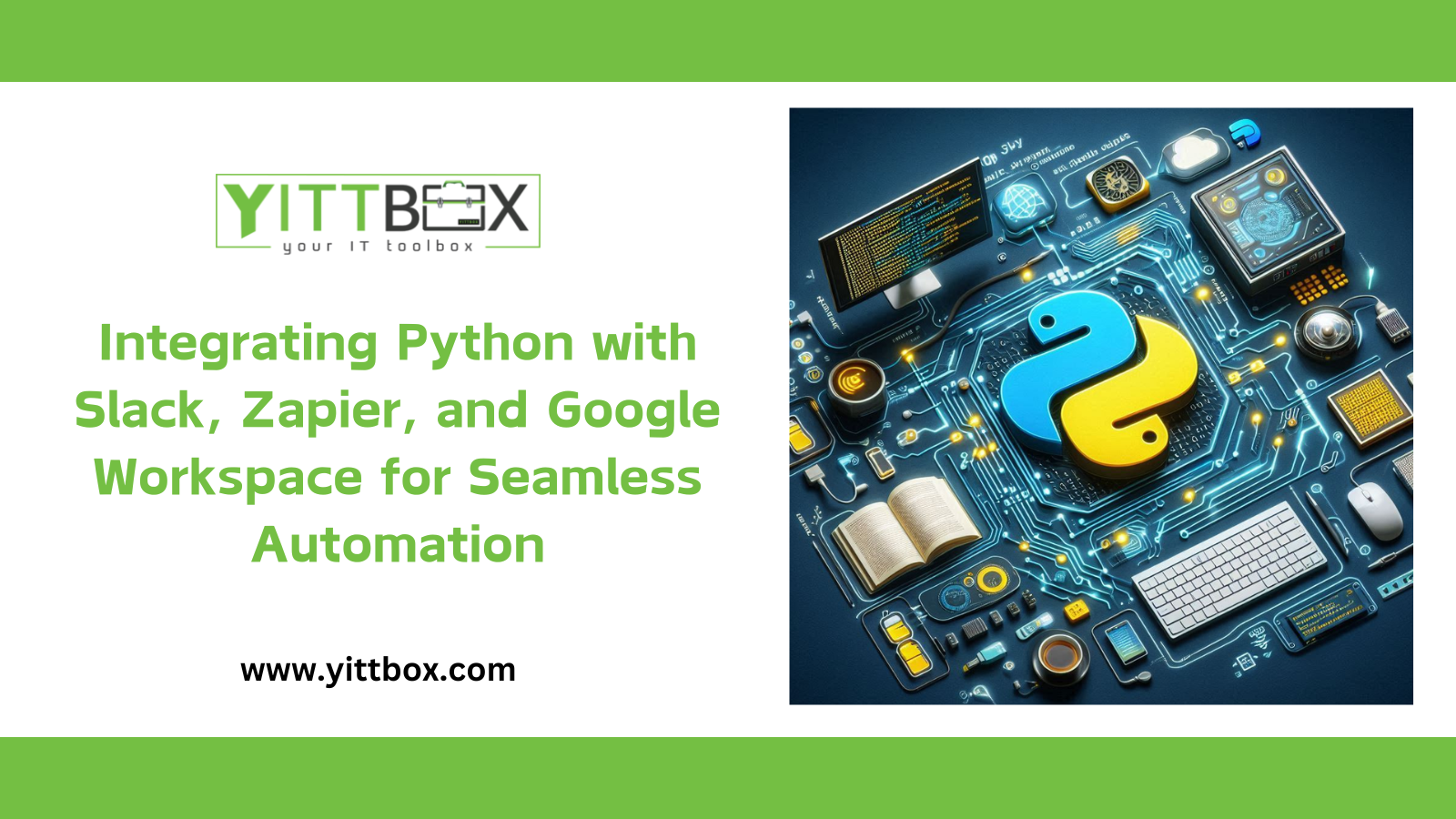Introduction
In today’s fast-paced digital world, automating workflows is essential for businesses and professionals to save time, reduce errors, and boost efficiency. By integrating Python with tools like Slack, Zapier, and Google Workspace, you can create powerful automated workflows tailored to your unique needs. This step-by-step guide will show you how to achieve seamless integration with code examples and actionable insights.
Why Automate Workflows with Python?
Python’s simplicity and flexibility make it a top choice for workflow automation. It allows you to:
-
Streamline repetitive tasks.
-
Customize workflows beyond pre-built automation tools.
-
Save costs by reducing dependency on premium third-party services.
-
Enhance collaboration and data synchronization across platforms.
Tools and Libraries You'll Need
Before diving in, ensure you have the following installed and set up:
-
Python (latest stable version) - Download here
-
pip - Comes with Python for managing packages.
-
Libraries:
-
slack_sdk for Slack integration
-
zapier-platform-cli for custom Zapier apps
-
google-auth and google-api-python-client for Google Workspace
-
A Slack Workspace and a Slack API token
-
A Google Cloud account for API credentials (GCP Console).
-
Zapier Account (Free or Paid).
Step 1: Setting Up Slack Integration
Install Slack SDK
Install the Slack SDK using pip:
pip install slack-sdk
Create a Slack Bot
-
Go to the Slack API and create a new app.
-
Configure permissions for your bot under "OAuth & Permissions" (e.g., chat:write, channels:read).
-
Install the app in your workspace and copy the Bot User OAuth Token.
Send a Message to Slack with Python
from slack_sdk import WebClientfrom slack_sdk.errors import SlackApiError# Replace with your Bot Tokenslack_token = "xoxb-your-slack-bot-token"client = WebClient(token=slack_token)try: response = client.chat_postMessage( channel="#general", text="Hello, this is an automated message from Python!" ) print("Message sent: ", response["ts"])except SlackApiError as e: print(f"Error sending message: {e.response['error']}")
Step 2: Using Zapier to Trigger Automations
Zapier allows you to create custom workflows (Zaps) between different apps, including your Python scripts.
Create a Custom Webhook Zap
-
Log in to your Zapier account.
-
Set up a new Zap with Webhook as the trigger.
-
Copy the webhook URL provided by Zapier.
Trigger Python Script with Zapier Webhooks
Here’s how you can use a webhook to trigger your Python script:
from flask import Flask, requestapp = Flask(__name__)@app.route("/webhook", methods=["POST"])def webhook(): data = request.json print("Webhook received: ", data) # Add your custom automation logic here return "Webhook received", 200if __name__ == "__main__": app.run(port=5000)
Run the script and expose it to the internet using a tool like ngrok:
ngrok http 5000
Use the ngrok URL as your webhook endpoint in Zapier.
Step 3: Integrating with Google Workspace
Enable Google Workspace APIs
-
Go to the Google Cloud Console.
-
Enable APIs for Google Sheets, Gmail, or other Workspace tools you need.
-
Download your credentials JSON file.
Install Required Libraries
pip install google-auth google-auth-oauthlib google-auth-httplib2 google-api-python-client
Automate Google Sheets with Python
Here’s an example of appending data to a Google Sheet:
from googleapiclient.discovery import buildfrom google.oauth2.service_account import Credentials# Load your credentialsSCOPES = ["https://www.googleapis.com/auth/spreadsheets"]SERVICE_ACCOUNT_FILE = "path/to/credentials.json"credentials = Credentials.from_service_account_file( SERVICE_ACCOUNT_FILE, scopes=SCOPES)service = build("sheets", "v4", credentials=credentials)# Spreadsheet detailsSPREADSHEET_ID = "your-spreadsheet-id"RANGE = "Sheet1!A1:C1"# Data to appenddata = [["Slack Notification", "Task Completed", "2024-12-12"]]request = service.spreadsheets().values().append( spreadsheetId=SPREADSHEET_ID, range=RANGE, valueInputOption="RAW", insertDataOption="INSERT_ROWS", body={"values": data})response = request.execute()print("Data appended successfully!")
Step 4: Combining Slack, Zapier, and Google Workspace
Use Case: Notify Slack When Google Sheet Updates
-
Set up a Google Sheets webhook trigger in Zapier.
-
Use the Python script from Step 3 to append data to Google Sheets.
-
Configure Zapier to send a message to Slack when the Google Sheet is updated.
Conclusion
By integrating Python with Slack, Zapier, and Google Workspace, you can create powerful and customized workflow automations that save time and enhance productivity. With Python’s versatility, you’re no longer limited to the capabilities of individual platforms. Start with the steps above, and you’ll be well on your way to building seamless, automated workflows that transform your day-to-day operations.