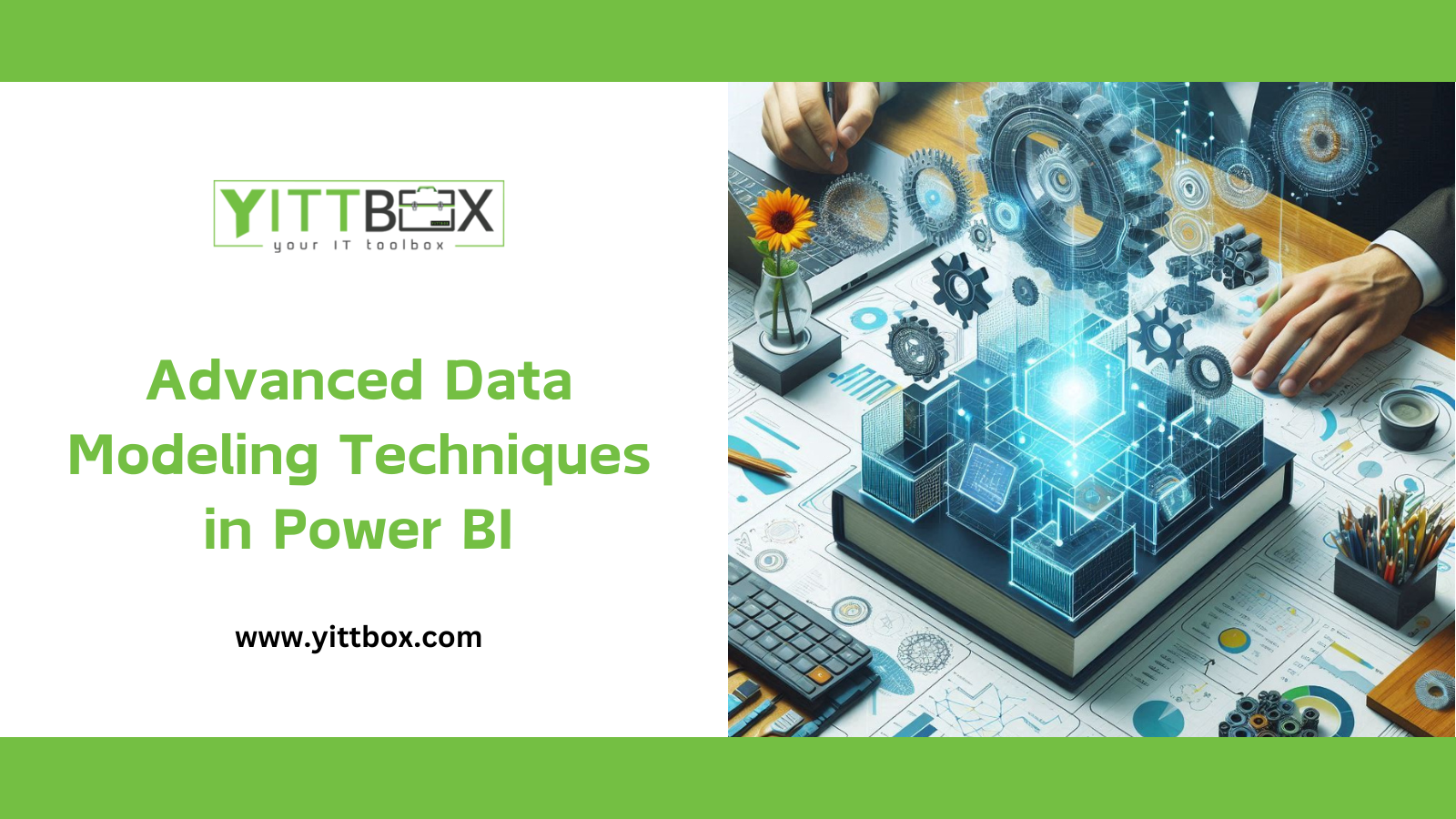Advanced Data Modeling Techniques in Power BI
Power BI is an incredibly versatile tool for business analytics and data visualization. While many users are familiar with its basic functionalities, leveraging advanced data modeling techniques can significantly enhance your analytical capabilities and enable more sophisticated insights. This guide will explore advanced data modeling techniques in Power BI that can help you unlock the full potential of your data.
Why Advanced Data Modeling Matters
Advanced data modeling techniques in Power BI are crucial for several reasons:
- Improved Performance: Efficient data models reduce query times and improve the overall performance of your reports.
- Enhanced Insights: More complex models allow for deeper and more meaningful insights.
- Scalability: Advanced techniques ensure your models can handle larger datasets and more complex queries.
- Accuracy: Proper modeling reduces errors and ensures data integrity.
Key Advanced Data Modeling Techniques in Power BI
1. Star Schema and Snowflake Schema
Star Schema
A star schema is a type of data modeling technique that simplifies complex data relationships through denormalization. It consists of a central fact table surrounded by dimension tables. This layout simplifies queries and enhances performance.
- Fact Table: Contains quantitative data for analysis, such as sales or revenue.
- Dimension Tables: Store descriptive attributes related to the fact table, such as date, product, or customer details.
Snowflake Schema
The snowflake schema is a normalized version of the star schema where dimension tables are broken down into sub-dimension tables. This approach reduces data redundancy but can complicate queries.
2. DAX (Data Analysis Expressions)
DAX is a powerful formula language in Power BI used for advanced calculations and queries. Mastering DAX can significantly enhance your data models by enabling complex calculations, custom aggregations, and dynamic measures.
Common DAX Functions:
- CALCULATE: Modifies the context of a calculation.
- SUMX: Iterates through a table to sum expressions.
- RELATED: Fetches a related value from another table.
- FILTER: Returns a table that represents a subset of another table.
3. Data Relationships
Understanding and defining relationships between tables is crucial for accurate data modeling. Power BI allows you to create and manage relationships using a visual interface.
Types of Relationships:
- One-to-One (1:1): Each row in one table is related to one row in another table.
- One-to-Many (1
): A single row in one table can be related to multiple rows in another table.
- Many-to-Many (M
): Requires a bridge table to handle complex relationships between tables.
4. Calculated Tables and Columns
Calculated tables and columns enable you to create new data elements derived from existing data. This is particularly useful for advanced analytics and creating custom data structures.
SalesSummary = SUMMARIZE(Sales, Sales[ProductID], "TotalSales", SUM(Sales[SalesAmount]))
ProfitMargin = [SalesAmount] - [CostAmount]
5. Aggregations
Using aggregations can improve query performance by summarizing detailed data at a higher level. Aggregated tables store precomputed results, reducing the need for complex calculations during query time.
6. Hierarchies
Hierarchies allow you to drill down through levels of data, making it easier to analyze and visualize hierarchical relationships. For example, a date hierarchy can include year, quarter, month, and day levels.
7. Role-playing Dimensions
Role-playing dimensions are used when the same dimension table is referenced multiple times in a fact table. For example, a date dimension table can be used for both order date and ship date.
8. Composite Models
Composite models enable you to combine DirectQuery and Import modes in a single model. This allows for flexibility in handling large datasets and optimizing performance.
Best Practices for Advanced Data Modeling in Power BI
1. Plan Your Model
Before building your model, plan your schema and understand the relationships between tables. This helps in creating an efficient and scalable model.
2. Optimize Performance
Use aggregations, indexes, and query reduction techniques to improve performance. Avoid using too many calculated columns and measures, as they can slow down your model.
3. Use Variables in DAX
Variables in DAX improve readability and performance by storing intermediate results.
4. Test and Validate
Regularly test your models to ensure they produce accurate results. Validate relationships, calculations, and hierarchies to avoid errors.
5. Documentation
Document your data model, including relationships, calculations, and assumptions. This helps in maintaining and updating the model.
Conclusion
Advanced data modeling techniques in Power BI can transform your data analysis capabilities, providing deeper insights and improved performance. By mastering concepts such as star and snowflake schemas, DAX, data relationships, and aggregations, you can create sophisticated data models that meet your business needs.
Start experimenting with these advanced techniques to elevate your Power BI skills and unlock the full potential of your data.