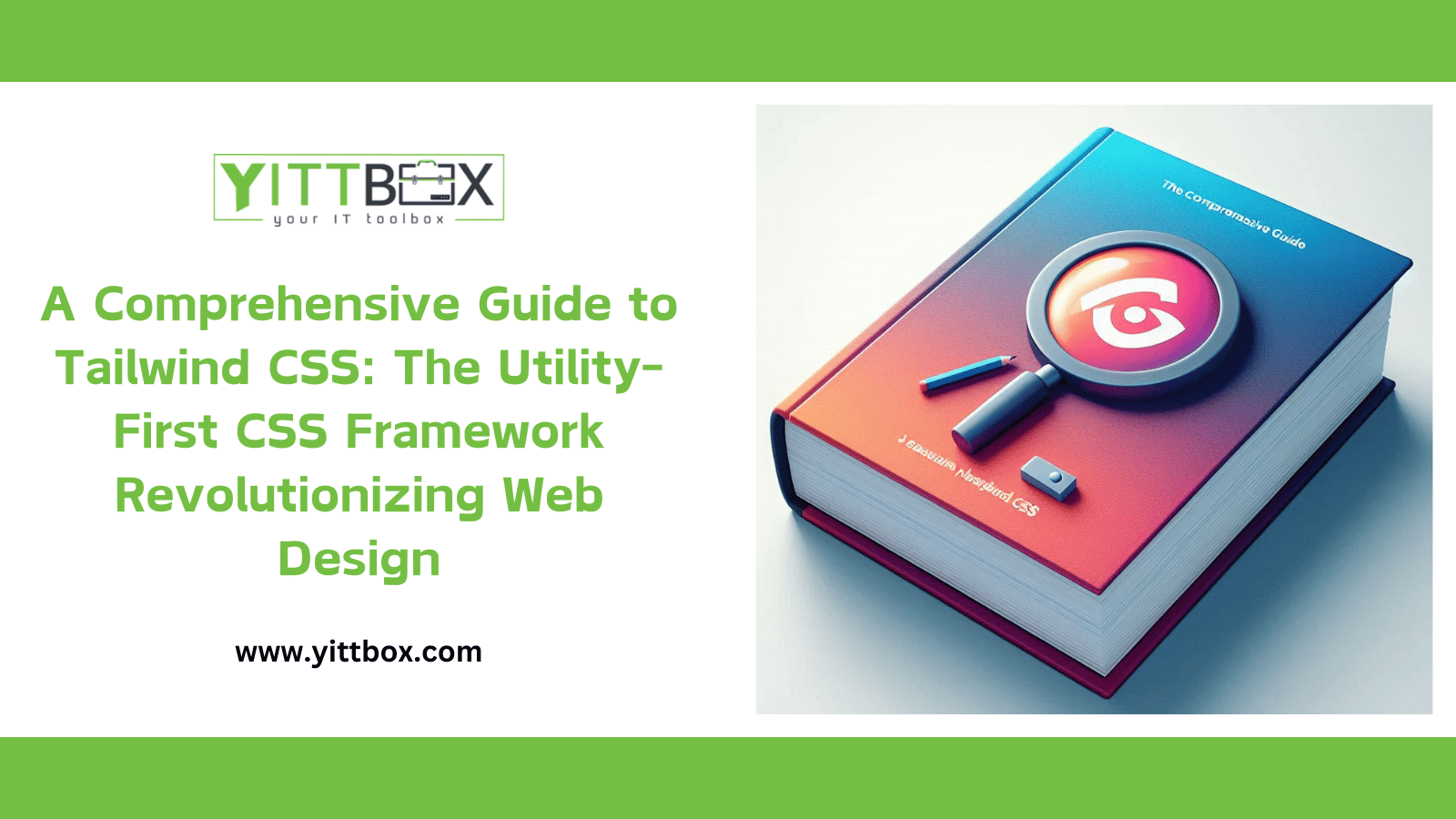A Comprehensive Guide to Tailwind CSS: The Utility-First CSS Framework Revolutionizing Web Design
In the world of front-end development, CSS frameworks play a crucial role in speeding up the design process while ensuring websites remain responsive and visually appealing. One such framework, Tailwind CSS, has rapidly gained popularity among developers due to its unique utility-first approach. In this blog, we'll explore what Tailwind CSS is, its advantages, and why it has become a go-to tool for modern web development.
What is Tailwind CSS?
Tailwind CSS is a utility-first CSS framework designed to streamline the process of building responsive, modern websites. Unlike traditional CSS frameworks like Bootstrap or Foundation, which come with predefined components and layouts, Tailwind offers a wide range of utility classes. These utility classes allow developers to style elements directly in their HTML code without the need to write custom CSS.
This approach results in a faster, more efficient workflow, where developers can easily customize designs without leaving the HTML, making it ideal for both small and large-scale projects.
Key Features of Tailwind CSS
- Utility-First Approach:
Tailwind CSS provides low-level utility classes that make it easy to build complex designs without writing custom CSS. For example, you can apply padding, margins, colors, and layout configurations directly in your HTML.
- Customization:
With Tailwind, you have the power to customize everything. You can modify its configuration file to create custom themes, breakpoints, or even add new utilities. This makes it highly adaptable to any project or design style.
- Responsive Design Made Easy:
Tailwind has built-in support for responsive design. Developers can define styles for different screen sizes by simply adding responsive variants of utilities, such as sm:, md:, lg:, and xl: to their classes. This ensures websites look great on all devices.
- PurgeCSS Integration:
Tailwind integrates with PurgeCSS to remove unused styles from your production builds. This helps keep your final CSS file size small, leading to faster load times and improved site performance.
- Built-In Dark Mode:
Tailwind offers easy-to-implement dark mode support. By adding dark: variants to your classes, you can create beautiful, user-friendly dark mode designs with minimal effort.
Advantages of Using Tailwind CSS
- Faster Development Time:
Tailwind's utility-first approach eliminates the need to switch between HTML and CSS files. This significantly speeds up development, as you can apply styles directly within the HTML.
- Flexibility and Customization:
Tailwind offers developers complete control over their designs. It doesn't enforce specific design choices, giving you the flexibility to build anything from scratch or customize existing components to fit your project’s needs.
- Scalable for Large Projects:
Whether you're working on a small personal project or a large enterprise-level application, Tailwind is scalable. It helps maintain a clean and consistent codebase, making it easier to manage as the project grows.
- Easy Collaboration:
Because Tailwind uses predefined utility classes, it creates a common language between developers and designers. This makes collaboration easier, especially in teams where designers might not be as familiar with writing CSS.
- Minimalist by Nature:
Tailwind's use of utility classes ensures your final CSS file only contains styles you're actually using. This avoids bloat and results in a cleaner, faster website.
How to Get Started with Tailwind CSS
Getting started with Tailwind CSS is straightforward. Follow these steps to integrate Tailwind into your project:
Getting started with Tailwind CSS is straightforward. Follow these steps to integrate Tailwind into your project:
- Install Tailwind CSS:
First, you'll need to install Tailwind via npm or yarn:
npm install tailwindcss
or
yarn add tailwindcss
- Set up the Tailwind Configuration File:
After installing, create a configuration file using the following command:
npx tailwindcss init
This file allows you to customize your project’s color palette, breakpoints, and more.
- Include Tailwind in Your CSS:
Next, create a CSS file for your project and include the following Tailwind directives:
@tailwind base;
@tailwind components;
@tailwind utilities;
- Build Your CSS:
Use the following command to build your Tailwind CSS:
npx tailwindcss build src/tailwind.css -o public/tailwind.css
- Purge Unused CSS for Production:
When you're ready to deploy, use PurgeCSS to remove any unused classes:
npx tailwindcss build src/tailwind.css -o public/tailwind.css --purge
Common Use Cases for Tailwind CSS
- Prototyping Designs:
Tailwind’s utility classes make it an excellent choice for quickly prototyping new design ideas.
- Landing Pages:
Tailwind’s lightweight nature makes it perfect for building landing pages that need fast load times and responsive design.
- E-Commerce Websites:
With Tailwind’s flexibility, you can build visually appealing and user-friendly e-commerce websites tailored to your brand.
- Component Libraries:
Tailwind can be used to create highly reusable, customizable component libraries for your team or organization.
SEO and Tailwind CSS: How They Work Together
Tailwind CSS can indirectly improve your website's SEO. Here's how:
- Improved Performance:
By removing unused CSS and keeping your styles minimal, Tailwind ensures fast loading times, which are a crucial ranking factor in SEO.
- Responsive Design:
Mobile-friendliness is another key aspect of SEO, and Tailwind makes it easy to create responsive websites that look great on any device.
- Customizability for UX:
Tailwind allows you to focus on improving user experience (UX) through intuitive design and fast, responsive layouts. A positive UX can increase visitor retention, reduce bounce rates, and boost your SEO rankings.
Conclusion
Tailwind CSS has quickly become one of the most popular CSS frameworks for developers seeking flexibility, speed, and control over their designs. Its utility-first approach, ease of customization, and powerful responsive design features make it an excellent choice for projects of any size. If you're looking for a way to streamline your front-end development while maintaining the freedom to create unique designs, Tailwind CSS is the way to go.
Whether you're a beginner or a seasoned developer, Tailwind CSS will revolutionize the way you build websites.